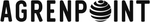Table Of Contents

Introduction
Welcome to the third part of our comprehensive guide on preparing your content for Copilot deployment. In the previous parts, we covered the initial steps to get your content ready for Copilot, including reviewing tenant settings, understanding your data, protecting your data, educating users, and maintaining a clean and organized environment.
Now, we shift focus to post-deployment security, ensuring that AI workloads remain protected, monitored, and dynamically adjusted as risks evolve.
If you missed the first two parts, check them out here:
AI-Specific Security Threats
AI workloads introduce unique security risks that require specialized mitigation strategies:
🔹 Data Leakage → AI models can unintentionally expose sensitive information through prompt injections or excessive data aggregation.
🔹 Data Poisoning → Malicious actors can manipulate AI training data to alter outputs or introduce biases.
🔹 Jailbreak Attacks → Attackers attempt to bypass AI safeguards to generate harmful or unauthorized content.
🔹 Model Inversion Attacks → Threat actors attempt to reverse-engineer AI models to extract proprietary training data.
🔹 Compliance Risks → AI-generated content may violate regulatory standards if not properly governed.
Key Security Frameworks for Copilot
Copilot Control System (CCS)
CCS is Microsoft’s centralized security framework for managing Copilot security, governance, and compliance.
CCS Functional Areas:
- Security & Governance: Protects Copilot data from internal and external threats.
- Management Controls: Enables granular policy enforcement for AI workloads.
- Measurement & Reporting: Provides detailed analytics on Copilot usage and security incidents.
Example:
CCS can configure and enforce a policy that limits Copilot’s use to certain departments, ensuring data segmentation and compliance requirements are met.
Insider Risk Management for AI
Insider Risk Management leverages machine learning to detect high-risk behaviors related to AI-generated content.
Key Capabilities:
- Unethical AI Prompts: Detects harmful or policy-violating queries.
- Excessive AI Data Extraction: Flags attempts to exfiltrate sensitive AI-generated content.
- Anomalous AI Usage Patterns: Identifies deviations from normal Copilot behavior.
Example:
If an employee generates inappropriate content using Copilot and attempts to share it, Insider Risk Management flags the behavior, raising the user’s risk level and triggering Adaptive Protection.
Data Loss Prevention (DLP) for AI
DLP ensures sensitive data is protected from unauthorized AI processing.
AI-Specific DLP Enhancements:
Endpoint DLP: Prevents sensitive data from being copied or shared externally, such as with third-party AI tools.
DLP Policy Exclusions: Blocks AI applications from processing confidential documents labeled with sensitivity tags.
AI Content Tagging: Automatically labels AI-generated content for compliance tracking.
Example 1:
An employee attempts to copy sensitive information into ChatGPT. Endpoint DLP detects the action and blocks it, notifying the security team.
Example 2:
A DLP policy ensures that documents marked “Personal” are excluded from Copilot processing to comply with GDPR.
Example 3:
AI-generated content is automatically tagged with “AI Generated,” enabling traceability for audits and compliance reviews.
Adaptive Protection for AI Workloads
Adaptive Protection dynamically adjusts security measures based on real-time risk assessments.
Risk-Based Enforcement Model:
- Low-Risk Users: Work uninterrupted to ensure productivity.
- Medium-Risk Users: Receive DLP policy tips or temporary blocks with business justification options.
- High-Risk Users:
- Conditional Access blocks Microsoft 365 login.
- Retention policies prevent data deletion.
- Security teams receive alerts for immediate investigation.
Example:
A user identified as high-risk tries to download sensitive files and share them with a third-party AI. Adaptive Protection blocks their access and alerts the security team.
Communication Compliance for AI
Communication Compliance monitors AI-generated interactions to detect policy violations and inappropriate content.
AI-Specific Compliance Features:
- AI Prompt Monitoring: Flags harmful or non-compliant AI-generated responses.
- Confidential Data Detection: Prevents unauthorized sharing of sensitive AI-generated insights.
Example:
An employee generates an inappropriate email draft with Copilot. Communication Compliance flags the incident, linking it to Insider Risk Management for further actions.
eDiscovery for Copilot
eDiscovery ensures AI-generated content is preserved for legal investigations and audits.
Using eDiscovery for AI:
- Search & Collection: Finds Copilot prompts and responses for compliance reviews.
- Retention & Legal Hold: Prevents tampering or deletion of AI-generated content.
Example:
During a compliance audit, eDiscovery retrieves all Copilot activity related to a project, ensuring transparency and accountability.
How These Tools Work Together
The mentioned tools create a cohesive security ecosystem:
- DLP protects sensitive data and triggers Insider Risk Management when misuse occurs.
- Insider Risk Management adjusts user risk levels, which influence Adaptive Protection measures.
- CCS integrates all these tools for centralized policy enforcement and reporting.
Summary & Conclusion
In this third part of our guide, we’ve explored post-deployment AI security strategies for Copilot. By leveraging Microsoft’s latest security frameworks, organizations can continuously monitor, protect, and dynamically adjust AI workloads to mitigate risks.
🔹 AI security is an ongoing process—organizations must adapt to evolving threats and refine security policies over time.
🔹 Microsoft’s AI security ecosystem provides multi-layered protection, ensuring compliance, governance, and proactive risk mitigation.
Thank you for reading!
/Simon