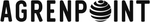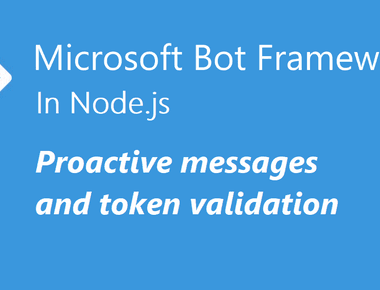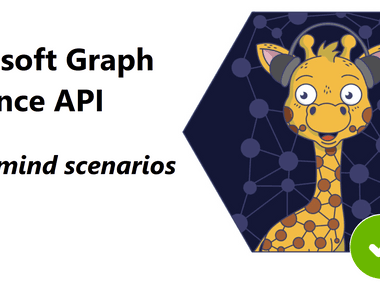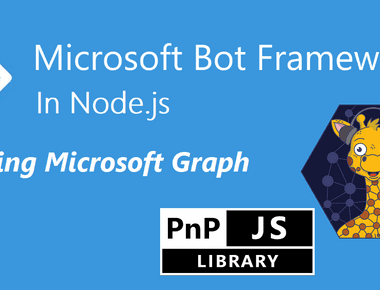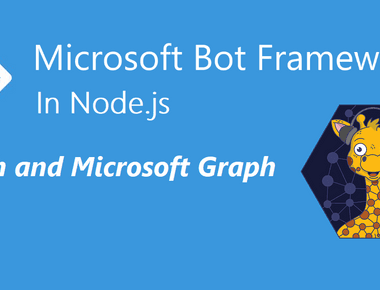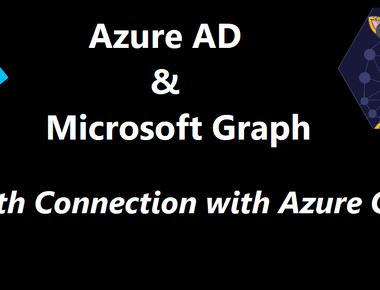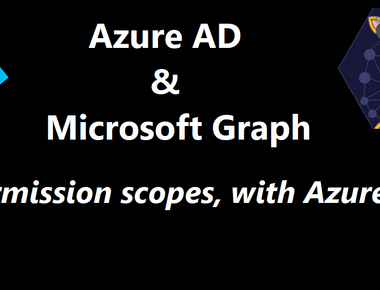Table Of Contents
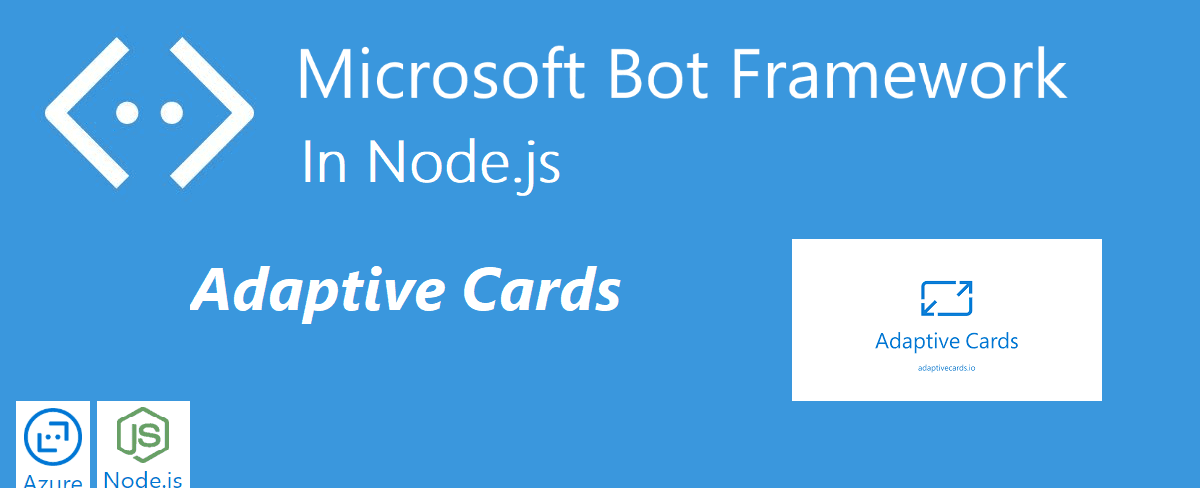
In the previous post, we added some helpers and enabled the user to call Microsoft Graph. We used examples with GraphClient and PnPJs Graph for hooking into the Azure Bot Service auth flow. And we also added some validation to the dialog using Microsoft Graph.
Now we will get a little fancy using Adaptive cards in the Bot. And if we want to use these in Microsoft Teams in prompts, it gets a little tricky. I will walk you through my ways of handling this.
Sourcecode
The finished source code: https://github.com/simonagren/simon-blog-bot-v7
Prerequisites
- Bot Emulator
- Node.js 10.4+
- Visual Studio Code
- An Azure Account
- Office 365 dev tenant - for Microsoft Teams
- Ngrok
Project changes
tsconfig.js
I’ve added two options in the tsconfig file that enable us to use import when it comes to JSON files. Without these, we would need to use a require syntax.
"resolveJsonModule": true,"esModuleInterop": true,
import WelcomeCard from '../resources/welcome.json';
Files we added
In the src folder we create an additional folder: resources. The folder contains 4 new files:
- generic.json: a generic Adaptive Card in JSON format. We will use this when prompting the user.
- siteTypes.json: three Adaptive Cards in an array. Used as a carousel to select site type.
- summary.json: an Adaptive Card that will replace the summary text.
- welcome.json: an Adaptive Card that will replace the welcome message from the Bot.
Adaptive cards
It’s not in scope to teach you everything regarding what Adaptive Cards are. You can read more Here. Essentially you create a JSON structure with semantic values. The text could be Large and the color Accent - you declare an approximate, then the host renders the card. The Adaptive Card will look like native Teams, or Outlook, Cortana etc. You don’t care about font-sizes and pixels while creating the cards.
bot.ts
As we saw in the first post, we get normal text responses from the user via context.activity.text. Adaptive Card responses in Teams comes back via context.activity.value.
We need to be aware of this in general, but this also leads to workarounds for prompts in dialogs.
Workaround
A workaround that I normally use is to catch the context.activity.value in the OnMessage method, and then set the empty context.activity.text with the value we got from context.activity.value
if (context.activity.text === undefined && context.activity.value ) {context.activity.text = JSON.stringify(context.activity.value);}
This will not interrupt the normal flow. The Bot will, just as before, kick off the Main Dialog with the context that we slightly adapt. It will work the same as if the user would just have entered a text response in a normal prompt.
// Run the Dialog with the new message Activity.await (this.dialog as MainDialog).run(context, this.dialogState);
CardFactory
We import CardFactory from botbuilder. You could either paste an Adaptive Card JSON, or import the value from a file like I have done (less cluttering).
const welcomeCard = CardFactory.adaptiveCard(WelcomeCard);
The adaptiveCard method creates an Attachment object with the correct content type and the card JSON itself. For those of you familiar with these cards might have seen the content type before:
'application/vnd.microsoft.card.adaptive'
And this is what the static method looks like
public static adaptiveCard(card: any): Attachment {return { contentType: CardFactory.contentTypes.adaptiveCard, content: card };}
Sending Adaptive Cards
We change from just sending a message to send a card as an attachment. When using attachments in context.sendActivity it expects an array of attachments. So make sure you put the card into brackets.
await context.sendActivity({ attachments: [welcomeCard] });
Methods
OnMessage
This is what OnMessage looks like now
this.onMessage(async (context, next) => {// If result comes from an Adaptive Cardif (context.activity.text === undefined && context.activity.value ) {context.activity.text = JSON.stringify(context.activity.value);}// Run the Dialog with the new message Activity.await (this.dialog as MainDialog).run(context, this.dialogState);// By calling next() you ensure that the next BotHandler is run.await next();});
OnMembersAdded
This is what OnMembersAdded looks like now
this.onMembersAdded(async (context, next) => {const membersAdded = context.activity.membersAdded;const welcomeCard = CardFactory.adaptiveCard(WelcomeCard);for (const member of membersAdded) {if (member.id !== context.activity.recipient.id) {await context.sendActivity({ attachments: [welcomeCard] });}}// By calling next() you ensure that the next BotHandler is run.await next();});
siteDialog.ts
Removals
I removed CHOICE_PROMPT and TITLE_PROMPT constants, and also the .addDialog() for them.
Imports
Imports from botbuilder for types and Attachment creation.
import { Attachment, AttachmentLayoutTypes, CardFactory } from 'botbuilder';
Adaptive cards
import GenericCard from '../resources/generic.json';import SiteTypesCard from '../resources/siteTypes.json';import SummaryCard from '../resources/summary.json';
siteTypeStep
This step has changed from a ChoicePrompt to a TextPrompt. We will instead use the adaptive card SiteTypesCard for the choices. If you recall, it contains an array of three different adaptive cards in JSON-format. That’s why I’m using .map() to create an array of Attachments. We use a different attachmentLayout in the form of a carousel.
We first send the Adaptive Card as an attachment. We then send a Text prompt - but with no text. The Text prompts makes sure we are waiting for user input. When the user clicks on one of the cards we will (through the workaround) catch the response and add it to the siteDetails just like before.
private async siteTypeStep(stepContext: WaterfallStepContext): Promise<DialogTurnResult> {const siteDetails = stepContext.options as SiteDetails;if (!siteDetails.siteType) {const siteTypeCards: Attachment[] = SiteTypesCard.cards.map((card: any) => CardFactory.adaptiveCard(card));await stepContext.context.sendActivity({attachmentLayout: AttachmentLayoutTypes.Carousel,attachments: siteTypeCards});return await stepContext.prompt(TEXT_PROMPT, '');} else {return await stepContext.next(siteDetails.siteType);}}
titleStep
In this step the validation is removed. It was just an example that we don’t need. Now we are using a TEXT_PROMPT here as well.
We are using the GenericCard that was prepared with a $Placeholder variable. We will re-use this generic card in many of the steps and do a .replace() in the JSON with the “text value” we want to prompt the user. We first send the card and then prompt the user with an empty text value to await a response.
private async titleStep(stepContext: WaterfallStepContext): Promise<DialogTurnResult> {const siteDetails = stepContext.options as SiteDetails;siteDetails.siteType = stepContext.result.value;if (!siteDetails.title) {const promptText = `Provide a title for your ${siteDetails.siteType} site`;const titleCard: Attachment = CardFactory.adaptiveCard(JSON.parse(JSON.stringify(GenericCard).replace('$Placeholder', promptText)));await stepContext.context.sendActivity({ attachments: [titleCard] });return await stepContext.prompt(TEXT_PROMPT, '');} else {return await stepContext.next(siteDetails.title);}}
confirmStep
This step uses the SummaryCard that I prepared with multiple placeholder values. Worth noting is that it’s still a ConfirmPrompt.
private async confirmStep(stepContext: WaterfallStepContext): Promise<DialogTurnResult> {const siteDetails = stepContext.options as SiteDetails;// Capture the results of the previous stepsiteDetails.alias = stepContext.result;const summaryCard: Attachment = CardFactory.adaptiveCard(JSON.parse(JSON.stringify(SummaryCard).replace('$Title', siteDetails.title).replace('$Desc', siteDetails.description).replace('$Owner', siteDetails.owner).replace('$Type', siteDetails.siteType).replace('$Alias', siteDetails.alias ? siteDetails.alias : '' )));await stepContext.context.sendActivity({ attachments: [summaryCard] });// Offer a YES/NO prompt.return await stepContext.prompt(CONFIRM_PROMPT, { prompt: '' });}
Workaround 2
Another workaround would be to create your own Prompt class.
I just created a prompt that extends the normal text prompt, and I override the onRecognize method to work with both value and text
import { TextPrompt, PromptOptions, PromptRecognizerResult, PromptValidator } from "botbuilder-dialogs";import { TurnContext } from "botbuilder";export class AdaptiveTextPrompt extends TextPrompt {/*** Creates a new Adaptive Card TextPrompt instance.*/constructor(dialogId: string, validator?: PromptValidator<string>){super(dialogId, validator);}async onRecognize(context: TurnContext, state: any, options: PromptOptions): Promise<PromptRecognizerResult<string>> {let value: any;if (context.activity.text === undefined && context.activity.value ) {value = context.activity.value;return typeof value === 'object' && value != undefined ? { succeeded: true, value: value } : { succeeded: false };}else if (context.activity.value === undefined && context.activity.text ) {value = context.activity.text;return typeof value === 'string' && value.length > 0 ? { succeeded: true, value: value } : { succeeded: false };}� }}
Next step
In this post, we looked at using Adaptive Cards in our prompts.
In the next post, we will use proactive messaging in a secure manner.