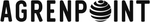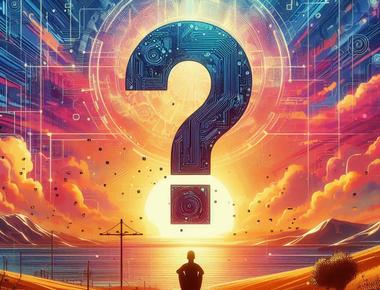I have a quick post about a recent scenario I encountered. A company I was working with had just finished fixing all their new PowerPoint templates, which looked great. However, one user noticed that the margins of the content markings didn’t align properly. In the user interface, we could only align the text to the left, center, or right.
Content markings are metadata tags that indicate their sensitivity level to documents and files. They help classify and manage data based on its confidentiality requirements. These labels include watermarks, headers, footers, and labels that visually indicate sensitivity. Organizations use sensitivity labels to ensure that information is handled appropriately and securely. You can read about content markings here
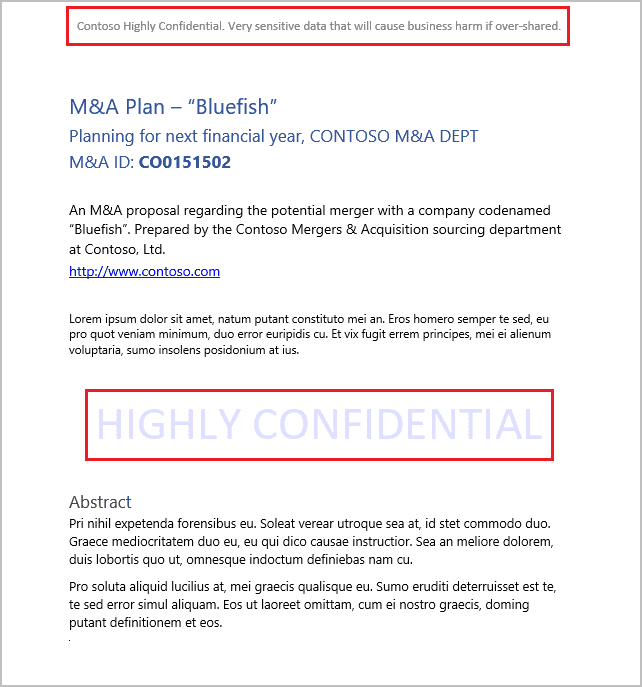
Before you can make changes, you need to run the following commands in PowerShell to install and import the Exchange Online PS Module:
Install-Module ExchangeOnlineManagementImport-Module ExchangeOnlineManagement
This example connects to Microsoft Purview PowerShell in a Microsoft 365 organization:
Connect-IPPSSession
In this specific case, To fix the margin, you can change the default value of 5 points to 7 points. This small change made the margin align with the template, and made the user happy :)
Set-Label -Identity "Project Westeros" -ApplyContentMarkingFooterMargin 7
Thank you for reading
/Simon