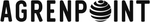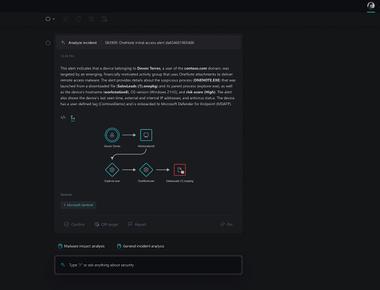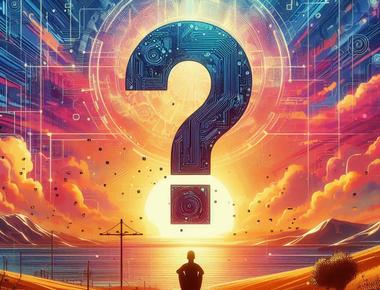Table Of Contents
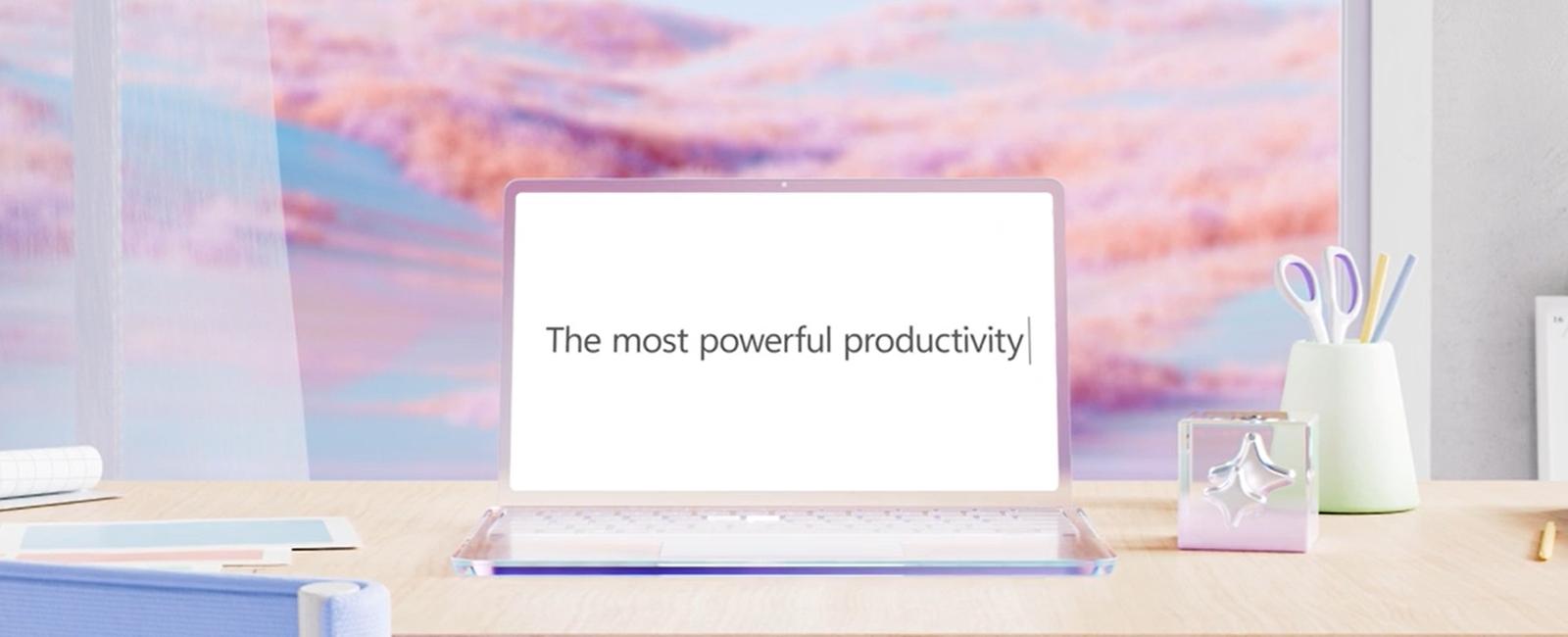
Introduction
AI is a hot topic right now! ChatGPT from OpenAI is something many of us have tested, and it’s excellent with the caveat that we are working with old data separated from our work context.
I’m sure next to no one has missed that Microsoft recently announced Microsoft 365 Copilot. Copilot is a powerful productivity tool that delivers enterprise-ready AI that combines large language models (including ChatGPT-4) with your business data in Microsoft Graph and Microsoft 365 apps. That connection to your business data is the key that unlocks new possibilities for productivity for you and your organization.
But, AI to help with my everyday work and integrate with business data, what is it really, and should I be worried?
Microsoft 365 Copilot
Copilot is integrated into Microsoft 365 in two ways.
First, it is embedded in the Microsoft 365 apps you use daily. Copilot in Word and PowerPoint helps jump-start creativity by generating drafts and presentations with simple prompts. It can boost productivity by automatically generating Teams meeting notes and streamlining Outlook communication. Microsoft also talks about how Copilot will fundamentally change how people work with AI and how AI works with people, upskilling you as you go.
Secondly, they’ve announced Business Chat. Using natural language prompts, you can surface information and insights from chats, emails, and meetings - and generate something like a business proposal or a status update for your team. You can access Business chat from Microsoft 365.com, Bing, or Teams.
Should I be worried?
Regarding security and compliance concerns with using Copilot, it’s important to note that it automatically inherits your organization’s security compliance and privacy policies for Microsoft 365. Data is managed in line with Microsoft’s current commitments. This means that compliance boundaries and privacy protections are all integrated into Copilot.
Regarding responsible AI: Microsoft has built-in controls that monitor for inappropriate uses. They have mitigations for inputting prompts and filtering generated content according to their published Code of Conduct. These guardrails have been implemented as part of their commitment to developing and deploying AI responsibly.
We will learn more later regarding the specific admin controls that will become available.
How can I get started with Copilot?
Microsoft announced a private preview of Microsoft 365 Copilot on March 16th, 2023. Private previews are currently limited, but there will be a public preview phase before its official release later this year.
In summary, we’re safe to say you can relax. Microsoft 365 Copilot is designed to assist you and your organization while keeping things secure and compliant.
Thank you for reading
/Simon
Tags
Related Posts