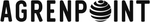Table Of Contents
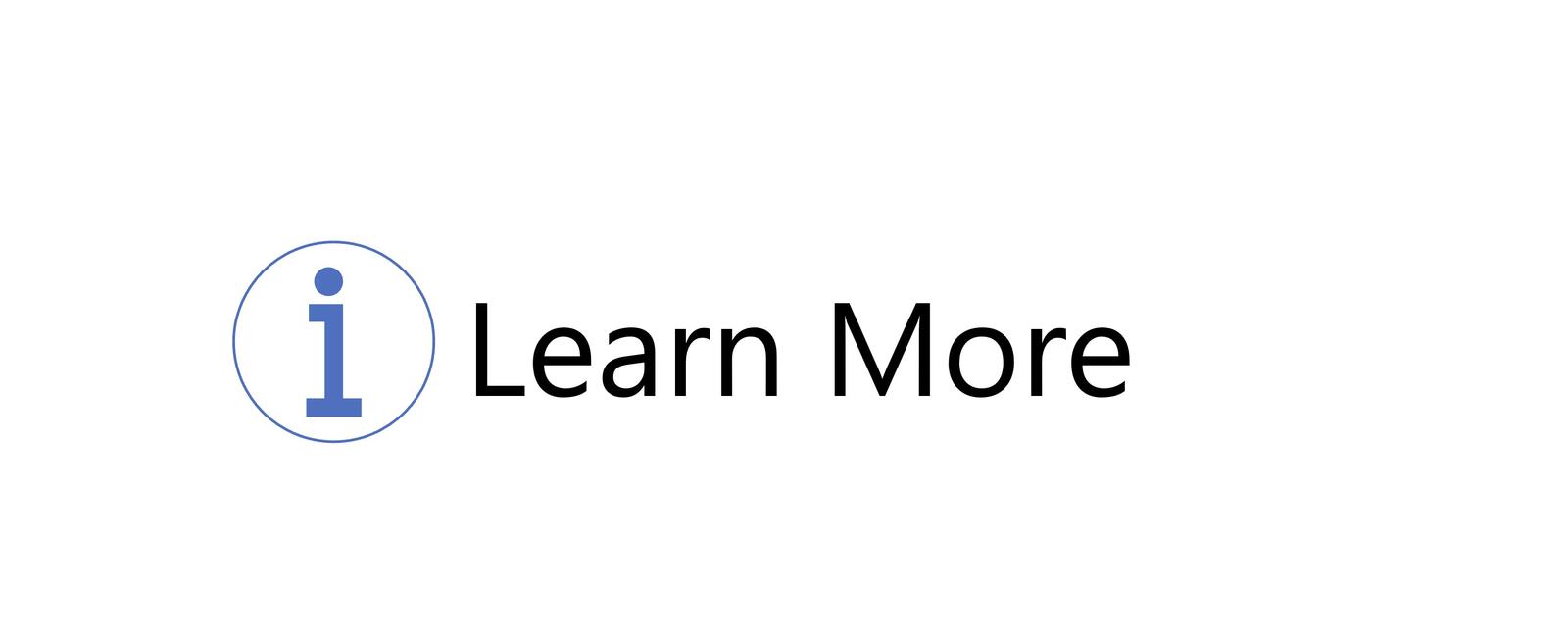
With sensitivity labels in the tenant, the users will work in the Office Applications, where labels can be suggested, automatically, or manually applied. We need to make it easy for the organization’s users to understand what sensitivity labels are, why we use them, how to apply them, and what happens after they are applied.
Learn more link
Besides very crips label descriptions, the best documentation will be customized guidance and instructions for the labels and their configurations. Make sure to check out @joannecklein blog post Content ideas for a microsoft 365 governance site
We can use a label policy to specify an internal link to the documentation. From within Office applications, users can easily access it from the Sensitivity button:
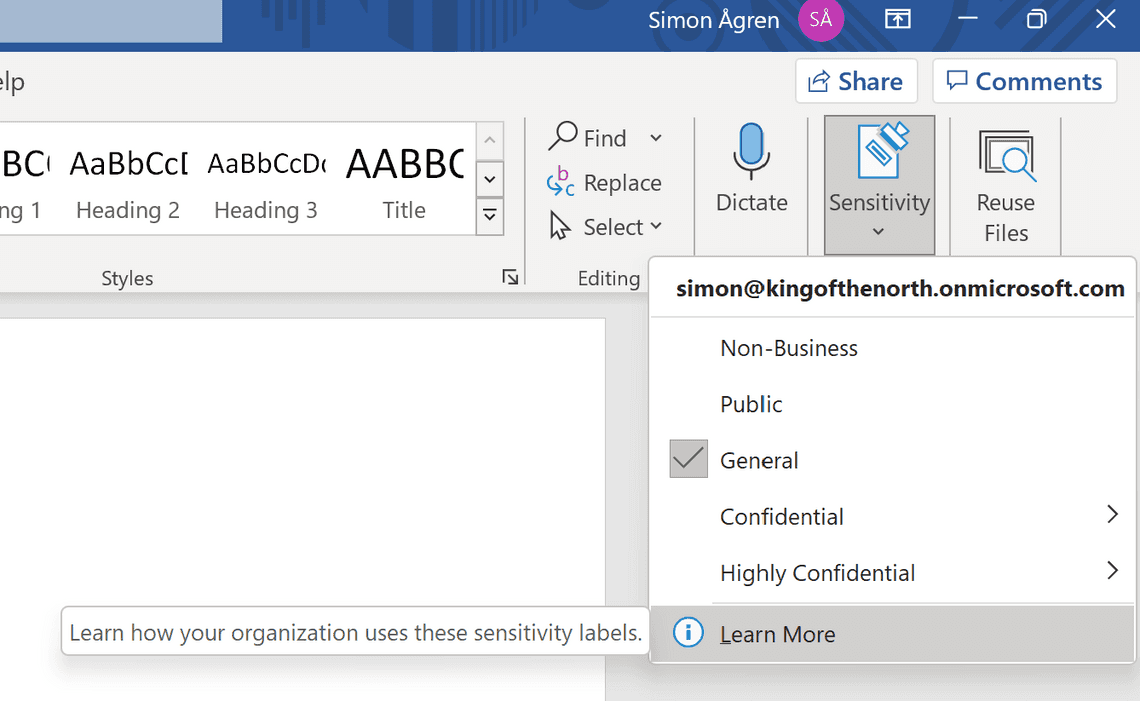
NOTE that it might look differently if you use the Azure Information Protection labeling client.
From Online Office applications:
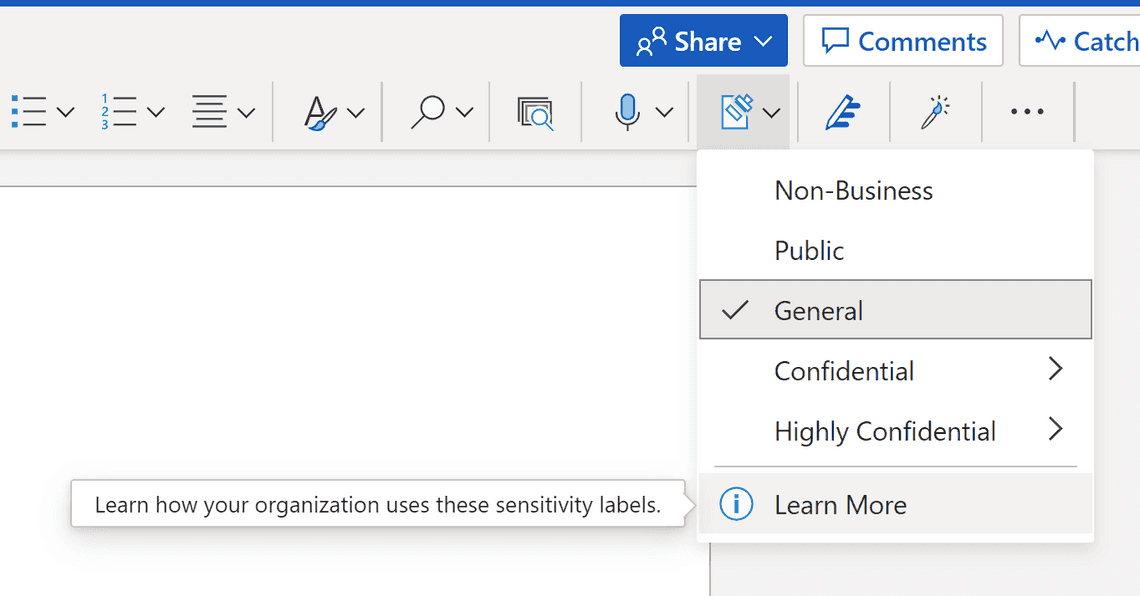
Defining the link
You can define a custom help link for sensitivity labels from the UI in Microsoft Purview (previously Compliance Center) or via PowerShell.
If a user has more than one label policy, it always takes the custom URL from the policy with the highest priority. Therefore, configure the custom URL on all policies or the highest prioritized.
From the UI
In Microsoft Purview, under Information Protection and Label policies, create or edit an existing policy. Under Policy settings, tick the Provide users with a link to a custom help page box and enter an URL to your custom help page.
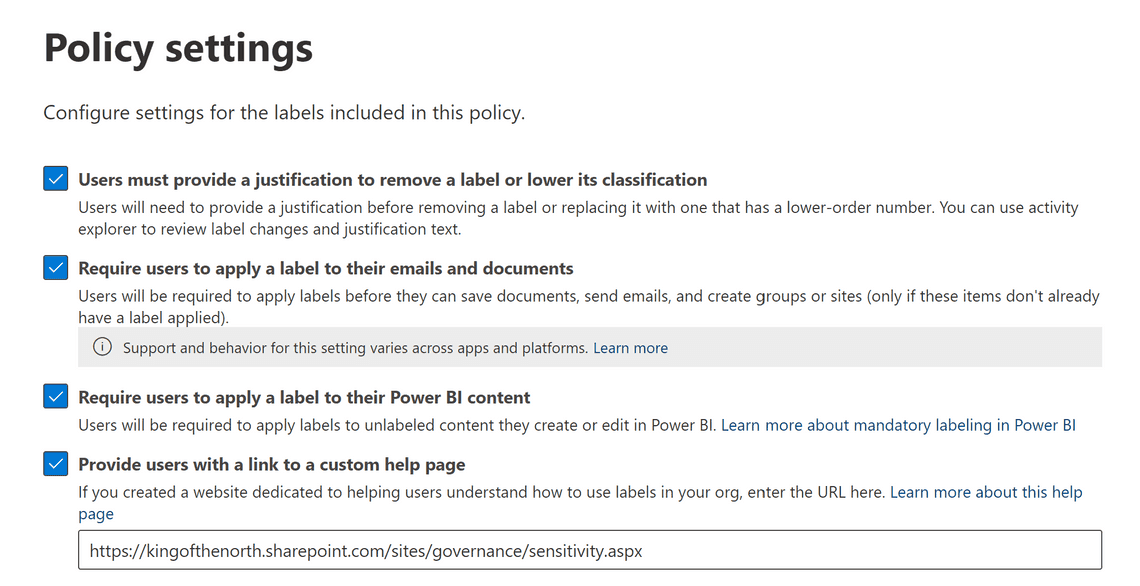
From PowerShell
We will use the Set-LabelPolicy cmdlet and add a configuration to the advanced settings of the labeling policy.
To check your label policy advanced settings, use the following syntax:
// For a label policy named Royal Labels(Get-LabelPolicy -Identity "Royal Labels").Settings
The returned value contains the advanced settings
[mandatory, true][powerbimandatory, false][requiredowngradejustification, true][siteandgroupmandatory, true][disablemandatoryinoutlook, false][siteandgroupdefaultlabelid, 25ff6d61-56e0-47de-ab39-401319a99cff][powerbidefaultlabelid, 2d4ca70b-9f1b-4a1f-b94b-0128b0b4b257][defaultlabelid, 2d4ca70b-9f1b-4a1f-b94b-0128b0b4b257]
Setting a label policy advanced setting for a single string value is uncomplicated. Point the URL to the Governance site containing the documentation.
Set-LabelPolicy -Identity "Royal Labels" -AdvancedSettings @{CustomURL="https://kingofthenorth.sharepoint.com/sites/governance/sensitivity.aspx"}
Returned value:
[mandatory, true][powerbimandatory, false][requiredowngradejustification, true][siteandgroupmandatory, true][disablemandatoryinoutlook, false][siteandgroupdefaultlabelid, 25ff6d61-56e0-47de-ab39-401319a99cff][powerbidefaultlabelid, 2d4ca70b-9f1b-4a1f-b94b-0128b0b4b257][defaultlabelid, 2d4ca70b-9f1b-4a1f-b94b-0128b0b4b257][customurl, https://kingofthenorth.sharepoint.com/sites/governance/sensitivity.aspx]
Remove a label policy advanced setting by specifying a null string value:
Set-LabelPolicy -Identity "Royal Labels" -AdvancedSettings @{CustomURL=""}
Summary
You have just gotten a very quick overview on how to add a custom link in a Label Policy, in order to help the end-users understand sensitivity labels further. Normally, this should be a part of the label policy creation from the beginning, which requires that you created the custom help page in your governance site.
I really enjoy managing compliance features via PowerShell and we will definitely investigate that further at a later point of time.
Thanks for reading
/Simon